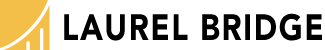Compass is routing images to the wrong destination(s) or doesn’t route them at all
- Determine if the images are matching the expected Rule.
- Determine if there is a Rule that is too generic which may be matching prior to the expected one.
- Determine whether or not an image in question is satisfying the defined conditions in the Rule.
- Determine if the Rule that is expected to match has its “Rule Enabled” checkbox checked.
- Review the list of “Selected Destinations” for the Rule looking for potential problems.
- Turn logging on for the Source. This will log which rule each image matched.