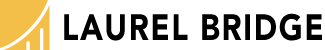Most likely cause is a rule configuration error
- Verify that the rule is enabled
- Verify that the conditions for the rule are correct
- For example, the condition should say “Accession # equals 123” and not “Accession # equals 124”
- Enable logging for the Source
- Logging captures the header data for each image along with the rules the image matched
- Be sure to disable logging after the problem has been resolved.
- It is recommended to use this logging information only for specific troubleshooting, as logging can generate a large amount of data and negatively impact Compass and system (especially on a virtual machine) performance.