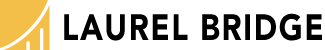Compass is rejecting an association
- When an association is requested, Compass evaluates the list of Sources starting at the top of the list and works its way down until it finds a match.
- Check the IP address and AE titles of the requestor to determine if they don’t match any of the Sources.
- A common issue is inadvertently reversing the calling (Source) and called (Compass) AE titles.
- Viewing the Inbound Association History under the View menu can be helpful.
- Compare the presentation context list that the SCU is requesting with the list of transfer syntaxes that the matching Source has enabled and also the list of supported SOP classes.
- Enabling Logging can help to verify this.
- Be sure to disable logging once issue is solved.