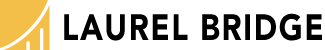Compass isn’t receiving images
- Verify that the system is powered on
- Verify that Compass is installed
- Verify that the Compass service is running
- Determine if images are being sent to the correct server and port number
- Checking “Inbound Association History” under the View menu is helpful for determining if an association request is getting to Compass.
- Determine whether Compass is truly rejecting the association or the image is simply never getting to Compass. Note that some SCUs may inaccurately report association rejection when the underlying issue is an underlying configuration problem, such as an incorrect server or port number.
- Determine if there is a connection protocol mismatch, such as attempting to connect to the SSL/TLS port with an unencrypted association request and vice versa.
- Verify that Compass has Input enabled.
- Verify that a firewall is not blocking traffic to or from Compass.
- Note that Windows Updates being applied or a normal system restart can re-enable the firewall, so it may be necessary to reopen the appropriate ports to allow traffic through the firewall.